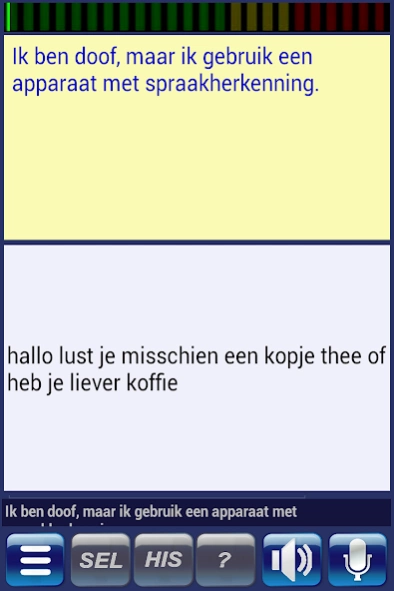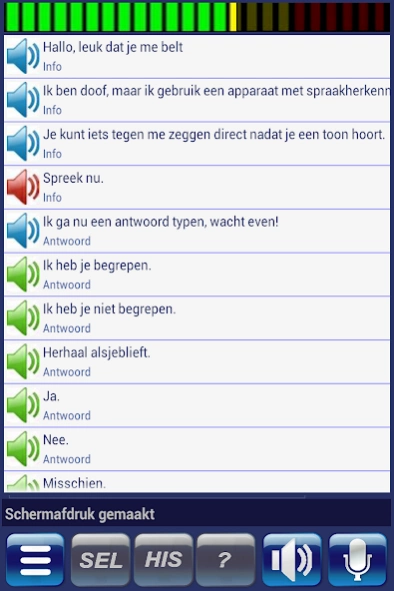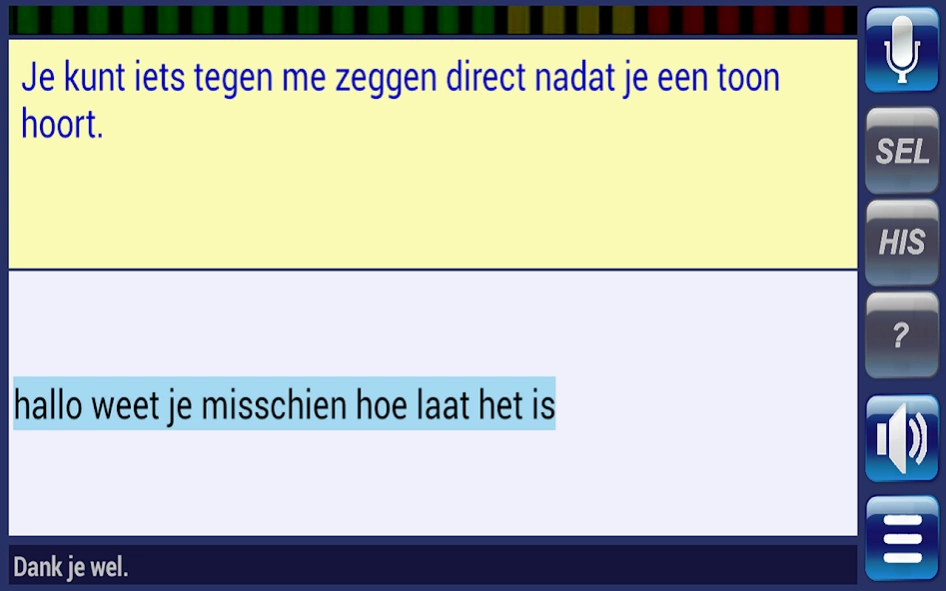Deaf Interpreter 7.4
Free Version
Publisher Description
Deaf Interpreter - Use speech recognition to communicate with deaf and hearing-impaired users!
NOW COMMUNICATE WITH DEAF AND HEARING IMPAIRED USERS VIA YOUR ANDROID
This is the fully functional 14 day trial version. The Deaf Interpreter has an "in-app" upgrade option to the unlimited "PRO" version.
This Deaf Interpreter app is specifically designed to make communication with deaf and hearing impaired people as easy as possible. It uses speech recognition. To say something to a deaf or hearing impaired person you only need to touch the microphone and then speak whatever you want. The spoken words then appears directly as plain text on the screen.
In principle it is also possible to make a telephe call by using an ordinary phone and our Deaf Interpreter. A precondition is that the phone has a speaker and that its sound quality is good. The other party must also realize that Android is used to process the speech and that a tone needs to be awaited before commencing to speak.
The deaf and hearing impaired user can also reply by means of the built-in text-to-speech voice. He or she may also select a short text from a list with standard texts that will then be read aloud. This text-to-speech feature is especially useful if the user has difficulty speaking in a clear and intelligible manner.
The Deaf Interpreter has an elaborate built-in User Guide.
It also has an audio VU meter with colored LEDs that enable the user to see whether something in the environment is making a noise or to monitor the speech. The VU meter can also be used during a telephone call to see if the other party is saying something.
DSH electronics
Leidschendam, The Netherlands.
www.dsh2000.com
info@dsh2000.com.
About Deaf Interpreter
Deaf Interpreter is a free app for Android published in the Health & Nutrition list of apps, part of Home & Hobby.
The company that develops Deaf Interpreter is DSHelectronics. The latest version released by its developer is 7.4.
To install Deaf Interpreter on your Android device, just click the green Continue To App button above to start the installation process. The app is listed on our website since 2019-04-08 and was downloaded 3 times. We have already checked if the download link is safe, however for your own protection we recommend that you scan the downloaded app with your antivirus. Your antivirus may detect the Deaf Interpreter as malware as malware if the download link to doven1.dsh is broken.
How to install Deaf Interpreter on your Android device:
- Click on the Continue To App button on our website. This will redirect you to Google Play.
- Once the Deaf Interpreter is shown in the Google Play listing of your Android device, you can start its download and installation. Tap on the Install button located below the search bar and to the right of the app icon.
- A pop-up window with the permissions required by Deaf Interpreter will be shown. Click on Accept to continue the process.
- Deaf Interpreter will be downloaded onto your device, displaying a progress. Once the download completes, the installation will start and you'll get a notification after the installation is finished.